Overview
Advanced CF7 DB is a WordPress plugin that works alongside Contact Form 7 to store all submitted form data directly in your WordPress database. This allows you to access, manage, and export submissions from within the admin dashboard.
Plugin Details
- Version: 2.0.8
- Type: Form Submission Data Storage Plugin
- Dependencies: Contact Form 7
Purpose
This plugin provides a simple way to save and manage Contact Form 7 submissions. Instead of relying solely on email delivery, all form data is securely stored in the database, reducing the risk of data loss and enabling easy retrieval and analysis.
How to Configure
No configuration is required. The plugin begins storing form submissions as soon as it is activated and a Contact Form 7 form is submitted.
Usage Instructions
To View Submissions:
- In the WordPress dashboard, go to Advanced CF7 DB in the menu.
- Use the Select Form Name dropdown to choose the form whose submissions you want to view.
Once a Form is Selected, You Can:
- View Submissions: See all submitted entries for that form.
- Search: Use the search bar or date picker to find specific entries.
- Filter: Apply filters to narrow down the list of submissions.
- Export: Download submissions as a CSV file for offline analysis or reporting.
- Display Settings:
- Rename field titles.
- Hide fields or rearrange them using drag-and-drop.


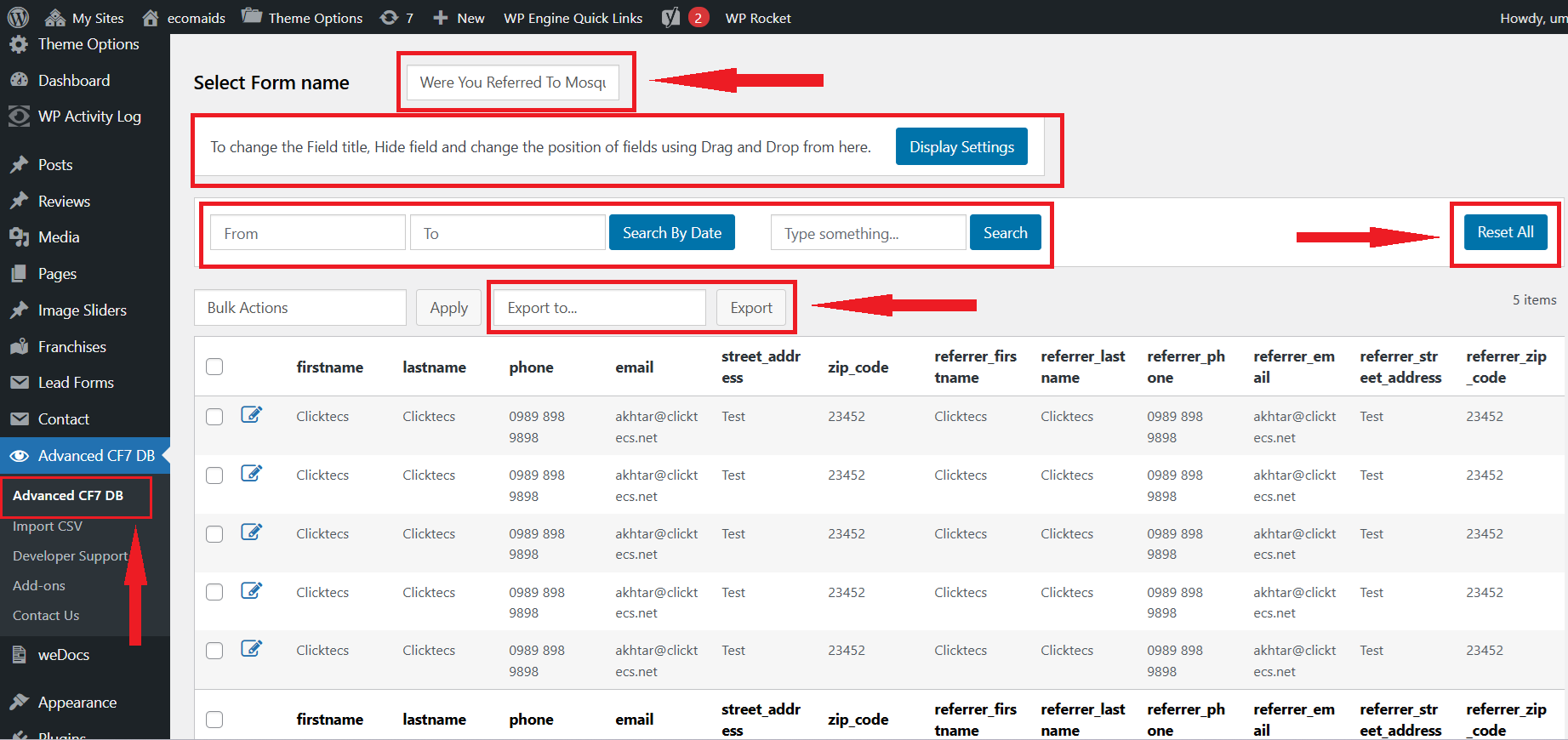


 (800) 326-6243
(800) 326-6243